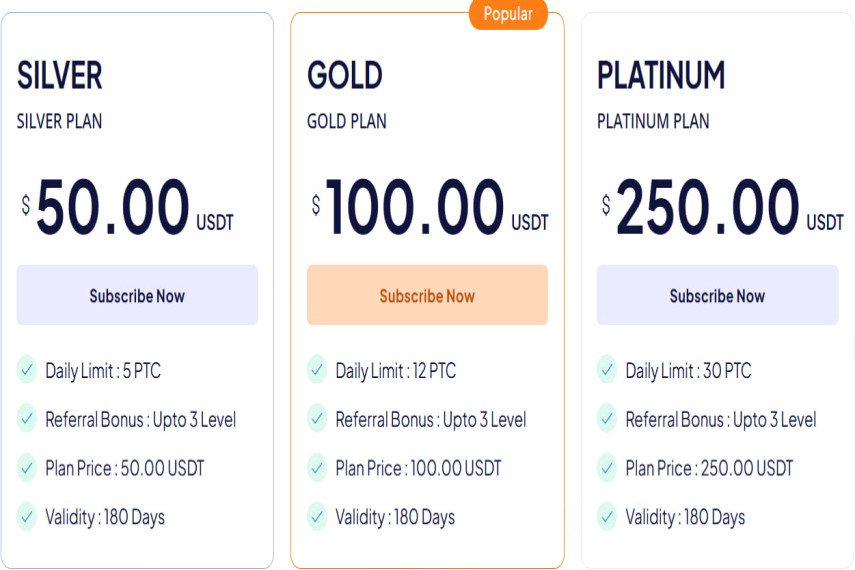To active a plan, the user must have a crypto wallet.
For example if you want to active a plan, just click on the subscribe now button.
Then click under the Select Wallet and select the Wallet in which you want to send your amount to the company.
Then copy the given wallet address carefully.
Now open your crypto wallet, go to your wallet.
Select USDT and then choose the Wallet which you choose before on website for example (TRON-TRC20 or BEP20 or any other), Paste the company wallet address there, chose the Crypto network again, Select that amount which you want to deposit according to the plan and just pay at the company wallet adress.
After completion of payment, take the screenshot of payment receip and copy the trx id on it.
Now go back to the website and paste the trx id there and upload the screenshot and then just click at pay now.
You deposit request will be submitted and then it will be approved within 20 minutes to 1 hours.